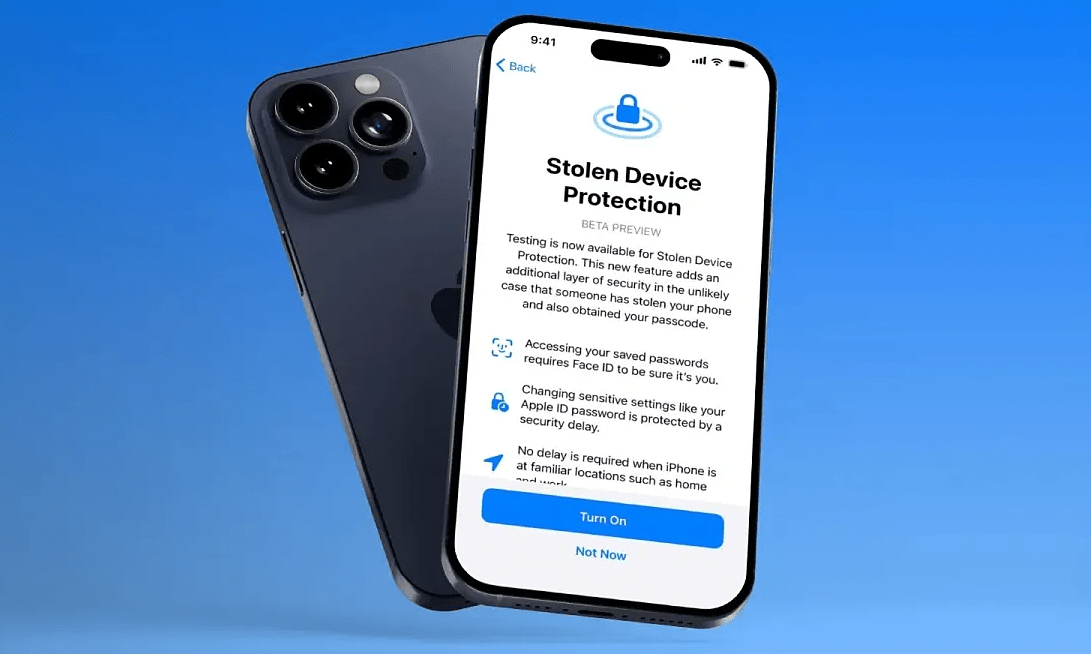
Available in iOS 17.3 for developers, SDP creates a second layer of security to make it difficult for unauthorized iPhone owners to sabotage the device, even if they know the device’s password.
Specifically, in case the iPhone is “in a location not regularly associated with the owner” and SDP is enabled, the device will require Face ID facial recognition and a PIN if performing tasks ” sensitive” like viewing saved passwords, changing passwords, or removing iCloud accounts from your phone. Therefore, if only know the regular password, the bad guy still cannot perform many operations on the computer.

Stolen Device Protection feature on iOS 17.3. Photo: 9to5mac
Besides, Apple also creates delays for actions such as changing Apple ID password, updating Apple ID security settings, changing password or Touch/Face ID settings, turning off Find My or Stolen Device features. The delay is one hour instead of taking effect immediately like before.
The new feature appeared after WSJ published an article about some scammers who regularly notice users entering iPhone passwords in public places, then try to steal the device. When the bad guys get the iPhone, they will use this password to turn off anti-theft protection measures such as Activation Lock or Lost Mode.
In the iOS 17.3 beta version, users can enable the feature by going to Settings > Face ID and Passcode > Stolen device protection.
“As threats to iPhone continue to emerge, we have worked tirelessly to strengthen the protection of user data. In rare cases, thieves can observe users entering passwords then steal the device, SDP will add a new, more sophisticated layer of protection,” an Apple spokesperson said on December 12.
The official iOS 17.3 version is expected to launch early next year. Apple has just released iOS 17.2 to users with many improvements, including functionality for Journal, integrated quick language translation for the Action button on iPhone 15 Pro and 15 Pro Max, and improved focus for telephoto lenses. , a new widget for the weather app, supports Qi2 chargers for iPhone 13 and iPhone 14 models and also fixes a bug about wireless charging in cars.
Bao Lam

Leave a Reply
You must be logged in to post a comment.